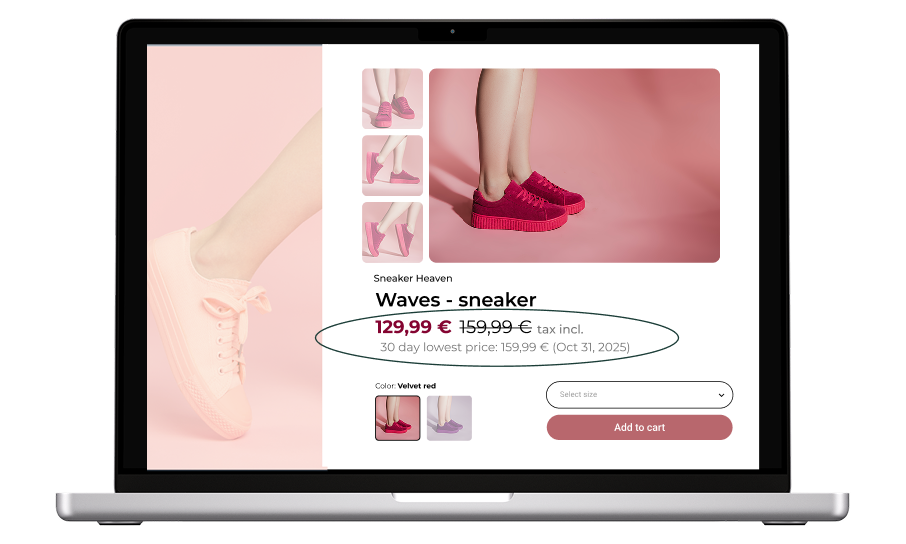Learn how to calculate and display prior prices under the EU Omnibus Directive -> your quick cheat sheet for transparent, compliant retail pricing.
Quick recap: What is the Omnibus Directive and why does it matter
In short, the EU Omnibus Directive requires retailers to show the lowest price a product was offered in the previous 30 days whenever they promote a discount. This “prior price” rule is designed to prevent misleading promotions and ensure transparency for consumers.
Failure to comply can result in fines of up to 4% of annual turnover or country-specific penalties, making accurate calculation and display of prior prices essential.
Want to dive deeper into the directive? Read more here.
How to calculate the prior price
The prior price equals the lowest product price during the reference period before a price reduction.
In most EU countries, this period is 30 days, but some markets enforce longer timeframes or link the rule to the length of the campaign.
Important: Always verify your national implementation. Some countries may require a shorter or longer period (e.g., 60 days) or define the lookback period based on how long a promotion runs. Read an example here.
Example 1: Regular campaign discount
Let’s say a product was regularly priced at €120, dropped briefly to €100, then returned to €120 before being discounted to €80 for a campaign.
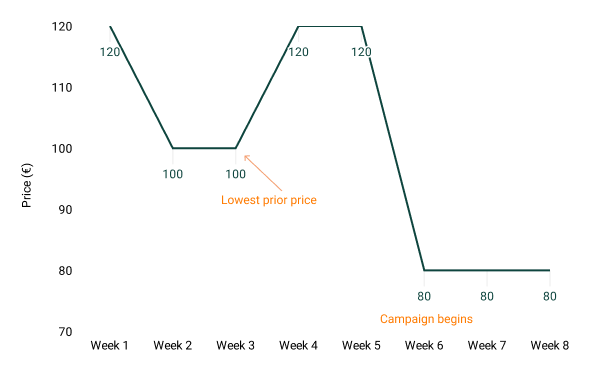
Why €100 is the prior price:
Even though the last selling price before the campaign was €120, the lowest price in the 30 days before the reduction was €100.
That’s the price you must display as the prior price for compliance under the Omnibus Directive.
Example 2: Larger discount scenario
In this case, the product’s price fluctuated over several weeks, starting at €160, gradually decreasing to €100, then rising again before being discounted to €80 in week 8.
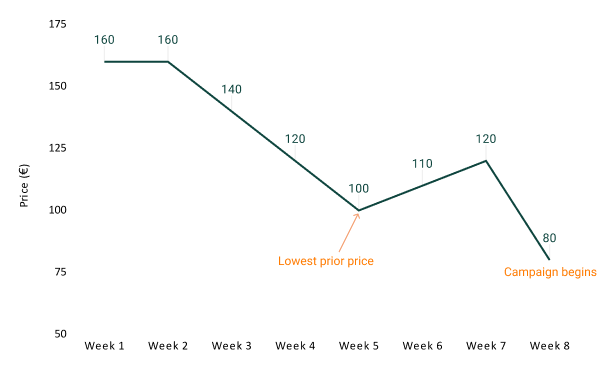
Why €100 is still the prior price:
Although the product’s last selling price before the new campaign was €120, the lowest price within the previous 30 days was €100.
Therefore, under the Omnibus Directive, €100 must be shown as the prior price when advertising the new discount to ensure transparent and compliant communication.
Additional option: Displaying price history
In accordance with the Omnibus Directive, retailers can also choose to display a price history.
This approach offers even better and full transparency, allowing your customers to see how prices evolved and understand that the current promotion is genuine.
How it works in practice
Each time you run a discount:
- Check the price history for the product (30 days or longer, depending on local law).
- Identify the lowest price within that period.
- That value becomes your prior price for display.
- Always show this prior price next to the promotion price on your product page.
Automating this process helps ensure accuracy and avoid compliance risks.
Check out the 5-star reviewed app we built to automate this for you.
Tips for displaying prior prices
Make the prior price stand out
Show it clearly next to the current price (the discounted one). Don’t make it small or hard to find (eg. at the bottom of your product page). For example:
Now €70 (was €100)
Lowest price in the last 30 days: €80
Be consistent
Use the same display method across all product pages and campaigns to ensure clarity and compliance. Not only does this make your life easier, but it ensures that your customers understand your website and strengthens trust.
Keep records
Store at least 30–60 days of historical price data per SKU. You may need to provide this during audits or investigations.
Biggest challenges
- Managing large volumes of historical price data
- Synchronizing online and in-store compliance
- Handling dynamic pricing changes within the lookback period
- Adjusting for country-specific variations in timeframe and campaign definitions
How to stay compliant
- Automate prior price calculations with reliable pricing software.
- Validate your lookback window and campaign rules for each market.
- Display the lowest price clearly and consistently.
- Monitor and document price changes for transparency and proof of compliance.
If your selling products within the EU, by law, you need to make sure to show the previous price when you set a product into a promotion. We’ve built an app that does it automatically.
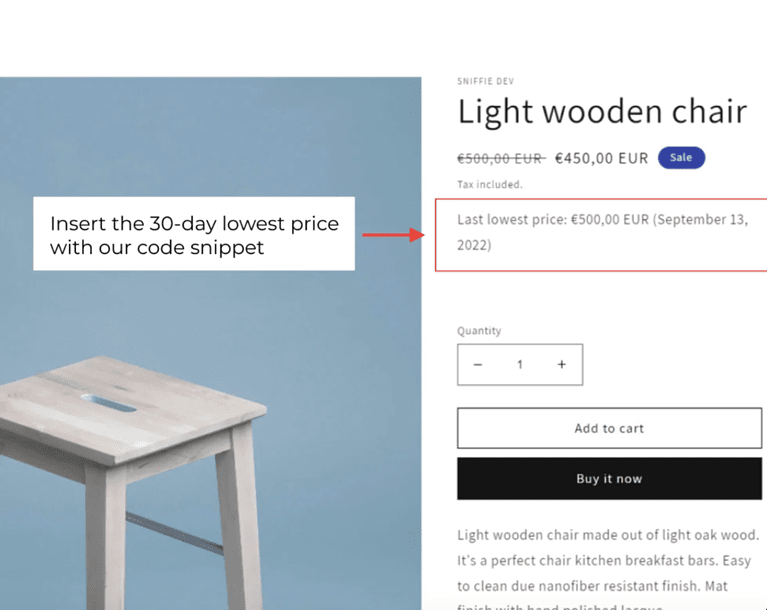
Disclaimer: This article is for informational purposes only and does not constitute legal advice. The implementation of the Omnibus Directive may vary between EU countries. Always consult your company’s legal counsel or compliance advisor to ensure your pricing and promotional practices meet local regulatory requirements.